Google Drive File Sharing
Find all your files at one place, & share them with ease
Enable google drive file sharing with CloudFiles and get your important files at one place for sharing. One click drive sync will update your files in CloudFiles and convert your files into CloudFiles links. This will unclog your outbox and provide your files with unmatched security protections.
Available on all CloudFiles licenses

BETTER SECURITY
Password Protection for all your CloudFiles links
Protect your files by enabling password protection to allow only authorized recipients to view your content. Domain level protection for your files, by allowing only approved users to get access to your sensitive content. This ensures that your google drive file sharing is safe and secure.

QUALTIY ANALYTICS, QUANTIFIED
Get detailed insights on content viewership
Get page by page deep analytics on how your file is generating interest in your audience. Learn which pages are doing great and which pages are being skipped. Improve your content by receiving quantitative insights of your digital assets.
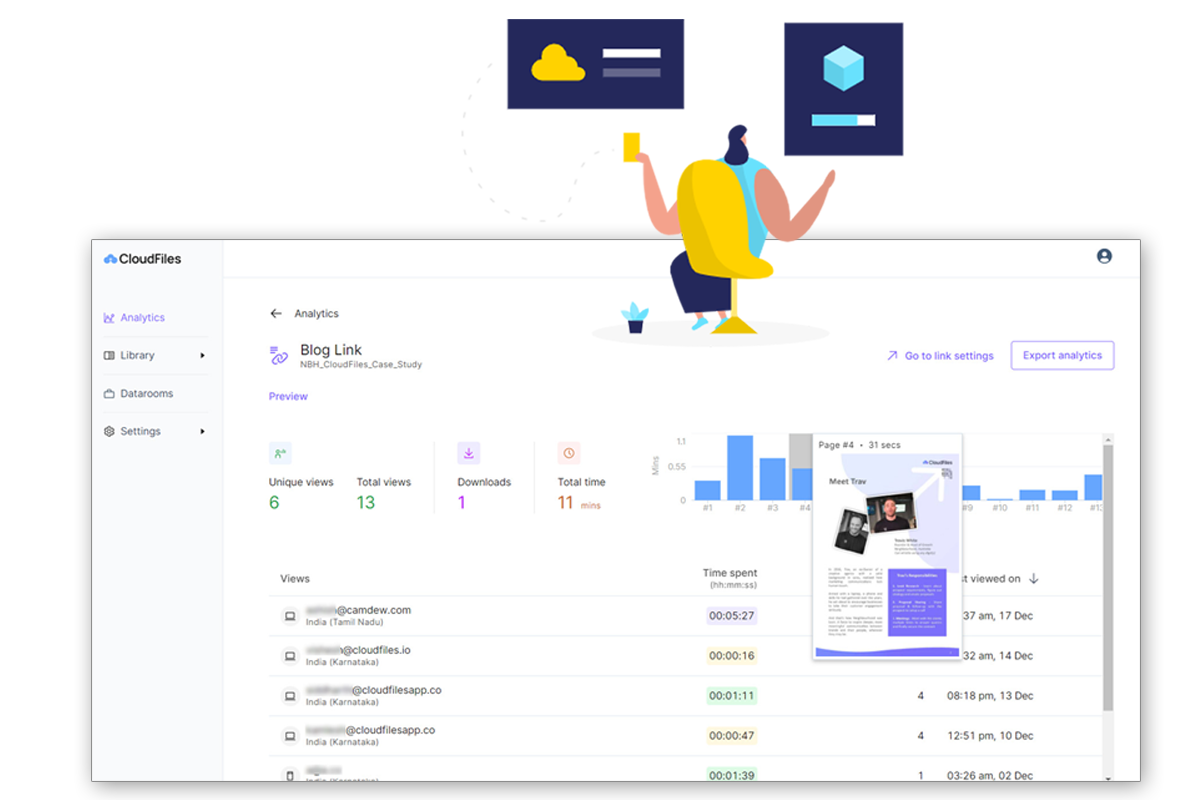
ONLINE/ OFFLINE STATUS
Immediately revoke access to your files at the click of a button
Even after being shared, you can revoke access to your files by changing the status of your files to offline. A must have feature for your last moment edits.
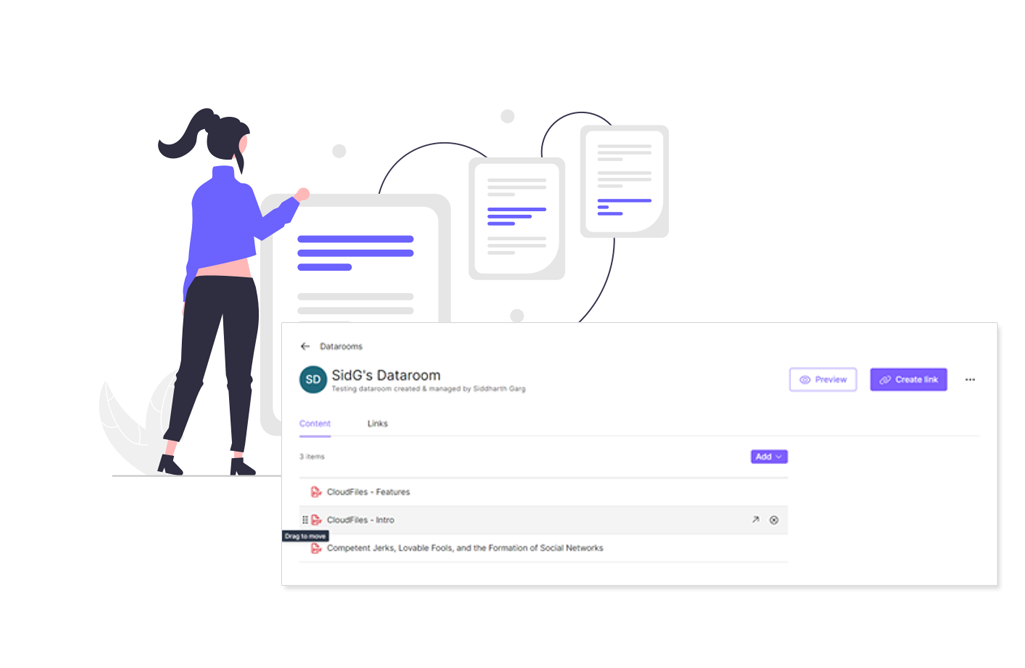
AUTOMATIONS
Make life easier by setting up automations in your CRM
Make your file work on its own. Set up automations in your HubSpot or Salesforce CRM, send secondary emails after “file viewed” event, engage smartly with your content consumers or buyers. Stop wasting time on redundant tasks, utilize it on tasks that increase your value.
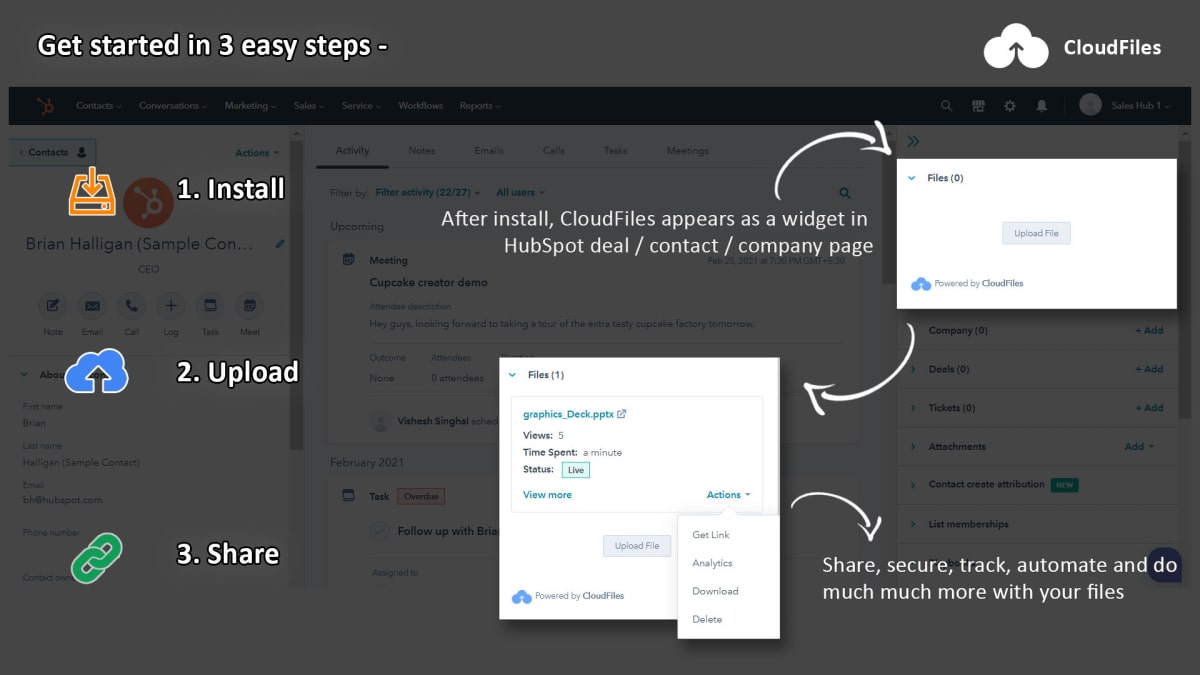
Maintain control
Disable Downloads
(Or Don’t)
Disable unnecessary downloads of your files to prevent inadvertent sharing of your files. Maintain control of your files, and let your files be seen where you want them to be seen. Prevent your files from lying idle in your viewers’ downloads dump folder.
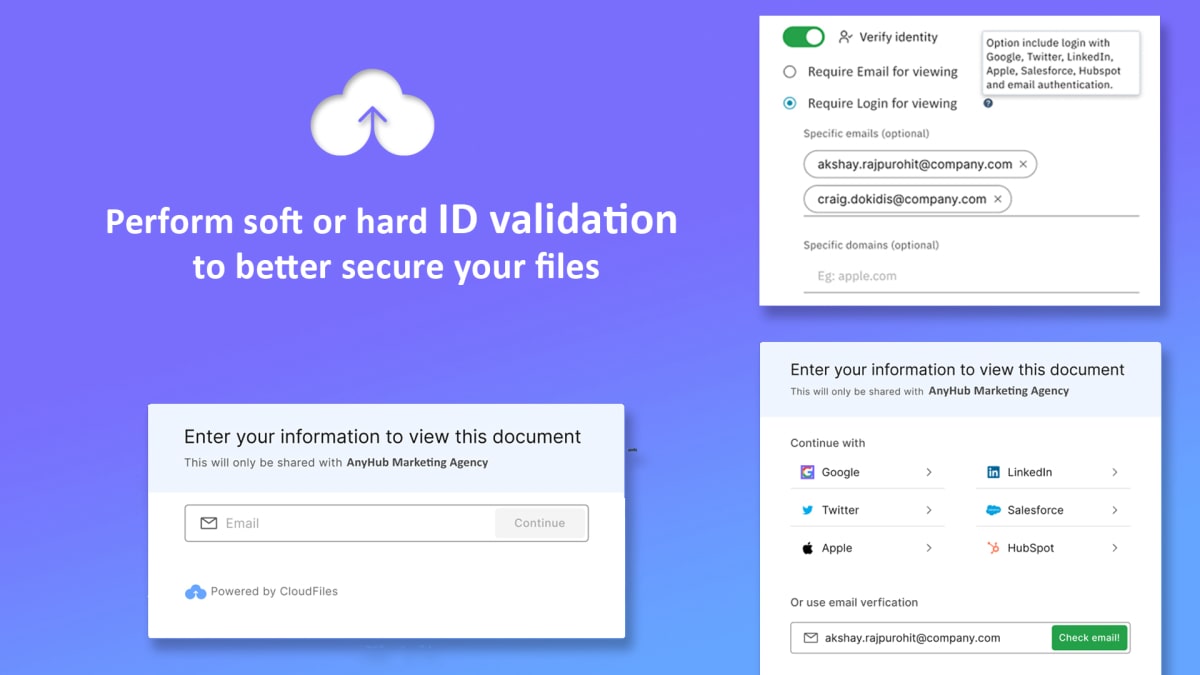
LINK SECURITY
Enable various security settings on the file link
Disable downloads, pre-set link expiry, enable email authnetication, allow / block access to specific emails or domains and many more security settings...

WHITE-LABELLING
Have your own branding & domain on the viewer
Upload your own logo, favicon and connect your own domain to give a wholesome brand experience to your customers. Improve your brand recollection for your leads and customers.

Get Started Today - CloudFiles for your Google Drive Files
Have Questions? Check here...
Here are few commonly asked questions.
Feel free to ping us in chat if you do not find the answers here.
Use-Cases By Industry
Legal
© 2025 CloudFiles. All Rights Reserved.